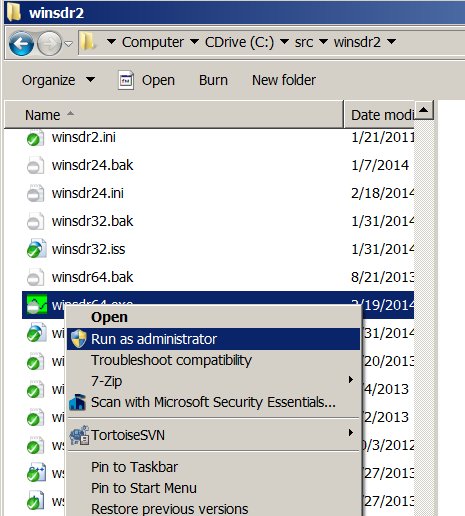Problem:
WinSDR crashes when running the 64-Bit version on Windows 7.
Solution:
This problem can be fixed by running the program as Administrator. To run WinSDR using the Administrator account use the Computer icon or use Windows Explorer and navigate to the WinSDR folder/directory. Select the winsdr64.exe file, right click and then select "Run As administrator". See JPG image below. You may need to enter the administrator password to actually run the program. The best thing to do is have your system boot-up automatically to an Administrator account. Another suggestion is to disable UAC on the system. Google "disable UAC Win7" for more information.