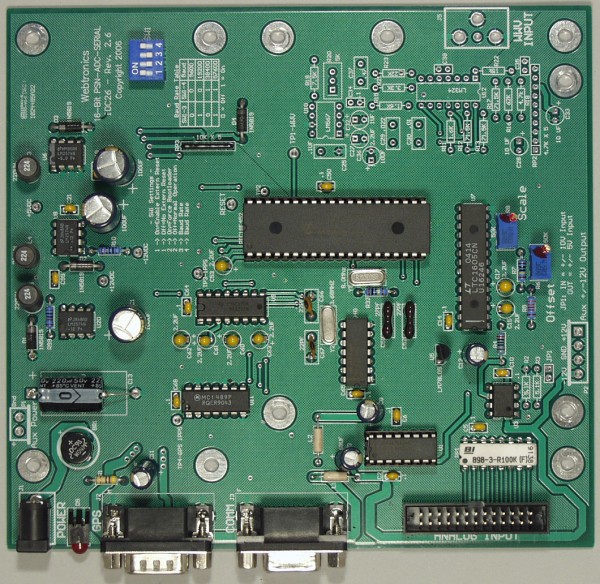
Note: This board is no longer in production. It has been replaced with the new Version III ADC Board.
Version II Board with 26 Pin Ribbon Connector Header
Version II Board with DB25 Pin Connector
Notes:
- Other input impedance possible by changing one resistor pack
- User supplied short-wave receiver
The PSN-ADC-SERIAL with DB25 Connector board comes with one DB-25 male connector and connector hood.
To order a board please contact me at the email address below.
The Analog to Digital converter chip on the PSN-ADC-SERIAL board has an internal noise level of +- 3 counts. With the use of oversampling, the internal noise level of the chip can be averaged out to produce a true 16-Bit (96db) dynamic range. The amount of oversampling depends on the sample rate. The number of samples that are averaged together at 200 samples per second is 16 and at sample rate below 200 SPS the number of samples averaged together is 32.
There are two version of this ADC board. The boards are identical except for the Analog Input connector and location on the board. The board with the DB25 right angle connector is for customers who only need the ADC board. This version allows access to all of the connectors at the edge of the board.
The board with the 26 pin ribbon connector header can be used with the PSN-ADC-EQAMP Amplifier / Filter board with mating 26 pin header connector. This arrangement produces a module that can be mounted in a off-the-self box.
WinSDR (Download) can be used to record data using the PSN-ADC-SERIAL Version I or II ADC boards. This program is included with the purchase of the board.
This Windows DLL Driver and Linux Library ( pdf version ) can be used by programmers who would like to write their own datalogger program or add the A/D board to an existing program. The DLL Driver zip file includes an example, written in VC++ 6.0, showing how to use the PSNADBoard.DLL file.
Earthworm, a powerful seismic software package that can run under various operating systems, can now receive data using the PSN-ADC-SERIAL board or WinSDR. See this link for more information.
A device driver for the Windows version of Seislog is now available. Contact me for more information.
Power Supply Connector J1 and Power Requirements:
The power connector on the board is a standard 2.1mm X 5.5mm male jack. The board can be powered with either AC or DC voltages. The DC input range is 16 volts to 28 volts and the AC range is 11 to 18 VAC. At 18 VDC the board draws ~55 ma, at 24VDC ~44 ma. With a Garmin GPS 18 Sensor connected to the board, the current draw is 80 ma at 18 VDC and 62 ma at 24 VDC
If DC power is used, the center pin on the power connector can be connected to either the plus or minus voltage.
Note: If the user supplies their own power supply the voltage across the large capacitor C40 should be checked to verify there is enough voltage for proper operation. The voltage should be between 15 and 26 VDC, with ~18 VDC being optimum. If the voltage is too low, the DC regulators will not operate properly. If the voltage is too high, you will exceed the maximum voltage level of the parts on the A/D board.
GPS Comm Connector J2:
This connector is a 9 pin, DB-9 male connector used to communicate to a GPS receiver. A straight through serial cable should be used between the A/D board and the GPS's receiver interface board. See /gps/index.html for a GPS timing system compatible with the PSN-ADC-SERIAL board. The connector has the following pinout:
- Pin 1 - CD (Carrier Detect) Input, Used for the 1 PPS signal from the GPS receiver
- Pin 2 - Receiver Data Input from the GPS Receiver
- Pin 3 - Transmit Data Output to the GPS Receiver
- Pin 4 - +5 VDC for Garmin GPS 16/18 Power
- Pin 5 - Ground
- Pin 7 - Ground for Garmin GPS 16
- Pins 6, 8 and 9 - Not Connected
Comm Connector J3:
This connector is a 9 pin DB-9 female connector used to communicate to the PC running WinSDR. A straight through serial cable should be used between the A/D board and the your computer. The connector has the following pinout:
- Pin 1 - Not Connected
- Pin 2 - Transmit Data Output
- Pin 3 - Receive Data Input
- Pin 4 - DTR (Data Terminal Ready) Input - CPU Reset Line
- Pin 5 - Ground
- Pin 6 - Not Connected
- Pin 7 - Not Connected
- Pin 8 - Not Connected
- Pin 9 - Not Connected
The DTR line ( Pin 4 ) is used to reset the CPU on the A/D board. This line should be below 2 VDC for normal operation. If the LED on the board does not come on, it may be do to this line holding the CPU in the reset state. Position 1 of Switch SW1 can be used to disable this feature. If disabled, off position, the host computer can not reset the CPU on the A/D board.
Analog Input / Power Output Connector J4:
The 25 pin DB-25 female connector has the following pinout:
- Pin 1 - Analog Input Channel 1
- Pin 2 - Analog Input Channel 2
- Pin 3 - Analog Input Channel 3
- Pin 4 - Analog Input Channel 4
- Pin 5 - Analog Input Channel 5
- Pin 6 - Analog Input Channel 6
- Pin 7 - Analog Input Channel 7
- Pin 8 - Analog Input Channel 8
- Pin 9 - Analog Ground
- Pins 10 and 11 - +12 VDC Output Power. 75 MA Max.
- Pin 12 - Not Connected
- Pin 13 - Power Ground
- Pins 14, 15, 16, 17, 18, 19, 20 and 21 Analog Grounds for Channels 1 to 8
- Pin 22 - Not Connected
- Pins 23 and 24 - -12 VDC Output Power. 75 MA Max.
- Pin 25 - Power Ground
The 26 pin .1 inch dual row header has the following pinout:
- Pin 1 - Analog Input Channel 1
- Pin 3 - Analog Input Channel 2
- Pin 5 - Analog Input Channel 3
- Pin 7 - Analog Input Channel 4
- Pin 9 - Analog Input Channel 5
- Pin 11 - Analog Input Channel 6
- Pin 13 - Analog Input Channel 7
- Pin 15 - Analog Input Channel 8
- Pins 2, 4, 6, 8, 10, 12, 14 and 16 Analog Ground for Channels 1 to 8
- Pins 19 and 21 - +12 VDC Output Power. 100 MA Max.
- Pins 20 and 22 - -12 VDC Output Power. 100 MA Max.
- Pins 17, 18, 23, 24, 25, 26 Power Ground
WWV In Connector J5:
This connector is a RCA Jack used for the WWV audio input from the short-wave receiver tuned to one of the WWV stations. For more information on using the WWV option please see the SDR documentation here /sdrdocs/wwvcorr.htm.
Jumper JP1:
This jumper controls the input voltage range of the A/D converter. When the jumper is in, the input voltage range is +- 10 volts. With the jumper removed, the input range is +- 5 volts. The jumper controls all 8 analog input channels.
Switch SW1:
Switch 1 On - Allows the CPU on the ADC board to be reset by the host computer using J3 DTR pin 4 (Default)
Switch 1 Off - Host computer can not reset ADC CPU.Switch 2 On - Force boot loader in ADC CPU flash memory to executing at power up or reset.
Switch 2 Off - Normal Operation (Default)Switches 3 and 4 Control the Baud Rate. See Table Below:
SW3
SW4 Rate
Off
Off 9600 On
Off 19200 Off
On 38400 On
On 57600
This page viewed times since
October 16, 2005