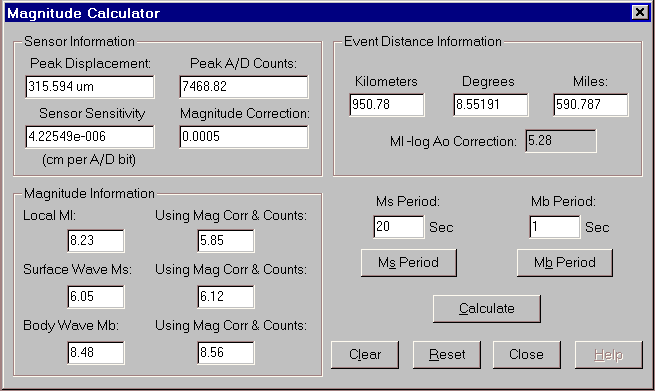
Previous releases of WinQuake use the Magnitude Correction number supplied in the event file header section to calculate the Ms and Ml magnitudes. To determine the Magnitude Correction number, the station operator would use an event of known magnitude and location as a may of calibrating their sensor.
Also included in the header of the event file is actual sensitivity of the sensor. This field may be filled in if the station operator has this information available about their sensor. If the sensitivity information is available, WinQuake can use it to calculate the magnitude rather then the Magnitude Correction number.
The difference between the two numbers is the Magnitude Correction number factures out any local ground amplification or attenuation to the seismic waves since the number is derived by using an event with a known magnitude. If WinQuake uses the sensitivity of the sensor, the magnitude information calculated by the program is the real magnitude recorded by the sensor. The Magnitude Calculator dialog box (see below) displays the magnitude using both numbers.
Before WinQuake can use the sensor sensitivity number, the users must convert the data to displacement. This can be done by using WinQuake's integration feature. If the time series data is from an accelerometer, the user will need to integrate the data twice. If the data is from a velocity sensor like a Lehman or geophone, the data will need to be integrated once to convert the data to displacement.
After converting the data to displacement, the data usually needs to be filtered to remove any low frequency information. If the user is trying to determine the local magnitude Ml, the data should be filtered with a 1.25 Hz 2 pole high-pass filter. This makes the data look like a Wood-Anderson sensor used to come up with the Ml magnitude scale. If the user is determining the Ms magnitude, the data should be filter at ~25 seconds.
Here's how WinQuake uses the two magnitude sensitivity numbers in the main event window for Ml, Ms and Mb calculation. The program uses the Magnitude Correction number, if available, until the data has been converted to displacement. Once the data is been converted, the user has the option to use either of the two numbers based on the magnitude display mode. The display mode is controlled by the Calculate / Magnitude / Auto Magnitude Sensitivity, Use Magnitude Correction and Use Sensor Units menu items. If the Auto Magnitude Sensitivity item is checked, WinQuake will use the sensor sensitivity number once the data is converted to displacement. The program will use the Magnitude Correction number when the data is velocity or acceleration. The other two menu items can be used to force WinQuake to use either number when the Auto mode is turned off.
The program calculates the ML, or the Richter magnitude, using the distance between the station and the event, the min/max data points, a correction factor for the seismometer, and a lookup table. The lookup table, an ASCII file called MAGTBL.DAT that must be located in the same directory as the WinQuake exe file, is used to correct the magnitude number based on the distance. I have extended this table out to the maximum P and S wave distance calculation of ~12,000km. The table above 600km is purely experimental. I used several teleseismic events received on my long period Lehman sensor and plotted out the correction factor needed to extend the table. I have received many teleseismic events since extending the table, and so far, most have been within +-0.3 ML. The table from 0 to 600km was copied from C. F. Richter's "Elementary Seismology" book.
Ms, or surface wave magnitude, is similar to the ML calculation except a formula is used in place of the look up table. The following formula is used:
Ms = log_10(amp/T)+1.66*log_10(dist)+3.3
Where T is the period of the wave used in seconds (default = 20 seconds). Amplitude is in micrometers (this is derived from the min/max A/D counts and the magnitude correction factor) and distance in degrees (1 degree = ~111.1km).
The period of the S or P peak wave needs to be known to calculate the magnitude. WinQuake uses the default values of 20 seconds for the S wave period and 1 second for the P wave period to calculate Ms and Mb. The period or the P or S wave can be calculated using the Calculate / Magnitude / Calculate Ms or Mb Period menu items. Before calculating the period, the user should zoom into the peak P or S wave location and then calculate the period. WinQuake uses the current view as a starting point to look for the maximum displacement. Once the maximum amplitude is located, WinQuake looks for the two zero crossing locations and calculates the period by multiplying the number of samples between the two zero crossing points and the sample rate period. This number is then multiplied by two to get the actual Ms or Mb period. WinQuake will display the new period in a dialog box or display an error message if the period is not in the range of 10 to 30 seconds for the S wave or .1 (10 Hz) to 6 seconds for the P wave.
A magnitude marker can be used to override the min/max number used for ML or Ms calculation. When this marker is turn on, using the Magnitude Marker (ML & MS) item under the Calculate menu, the program will use the height of the marker to calculate the magnitude.
WinQuake can also calculate the magnitude using the Md, sometimes called coda or duration, method. This method uses the length of the event rather then the maximum amplitude. This type of magnitude calculation only works for local events.
To calculate the Md of a local event first pick the P and S waves, using the P and S markers, and then press the Md toolbar icon or select the Md Marker item under the Calculate menu item. The program will then place a "D" marker on the screen at the coda location. This is where the waves from the event go back into the background noise. You may need to fine-tune the coda location by moving the "D" marker.
The magnitude correction factor number used by the ML, Ms and Mb calculation is used to compensate for different seismometer sensitivities. The correction number is located in the header information of PSN event files, or located in a file called MAGCORR.DAT. For SAC, PEPP or SEED volume files the stations ID can be used to supply a correction factor by using any text editor and adding the information to the MAGCORR.DAT file.
For EMON (one of two data logging programs used by PSN stations) users, this number can be set in the EMON.OPT file for EMON Version 6 and up. WinSDR or SDR (the other programs used for data logging by PSN stations) users can set this number in the channels settings dialog box or screen.
The magnitude correction factor for a seismometer is determined by using an event with a known magnitude. After picking the P and S waves, use the Sensor Information dialog box to enter a correction number so that the calculated magnitude matches the reported event magnitude.
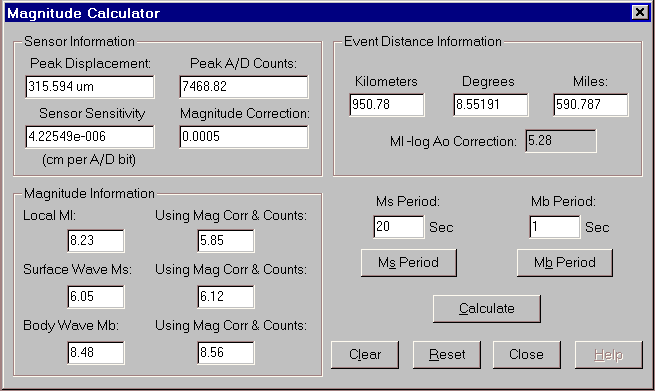
The Magnitude Calculator dialog box can be used to calculate the following information:
Sensor Information Group:
This edit box will be updated if the Ml, Ms, or Mb magnitude is changed. The calculation will be based on the new magnitude and the current event to station distance.
Sensor Sensitivity Edit Box:
Magnitude Correction Edit Box:
Event Distance Information Group:
The Ml -log A0 Correction number displays the current Ml correction number based on the station to event distance. This is the formula used to calculate Ml magnitude:
Magnitude Information:
Mb and Ms Period Edit Boxes and Buttons:
Clear Button:
Clears all of the edit boxes.
Reset Button:
Resets all of the fields to their initial value.Close:
Closes the dialog box. Help:
Opens the help page for the dialog box.
[ Top ] [ Next ] [ Previous ] [ WinQuake Help ]